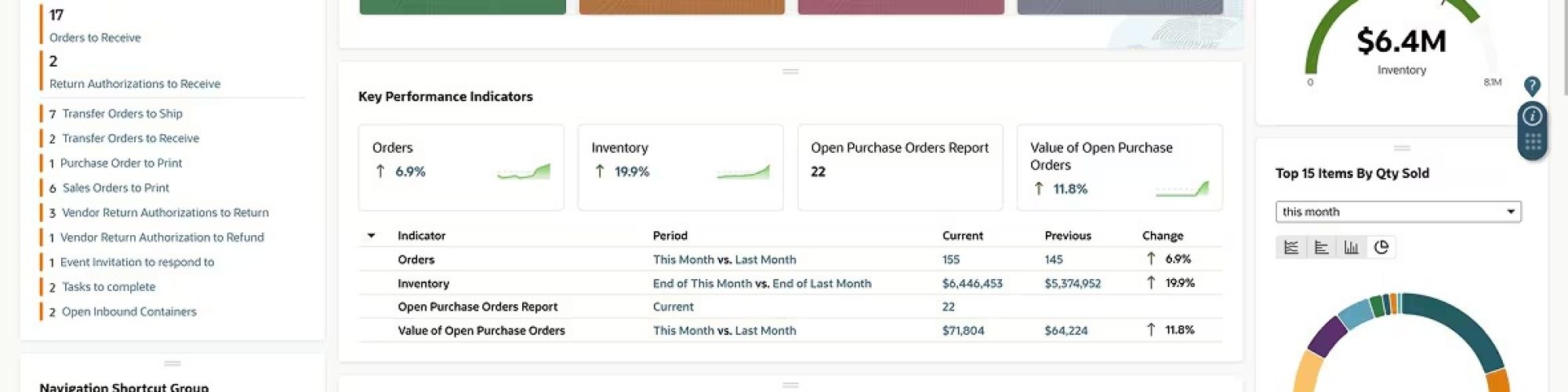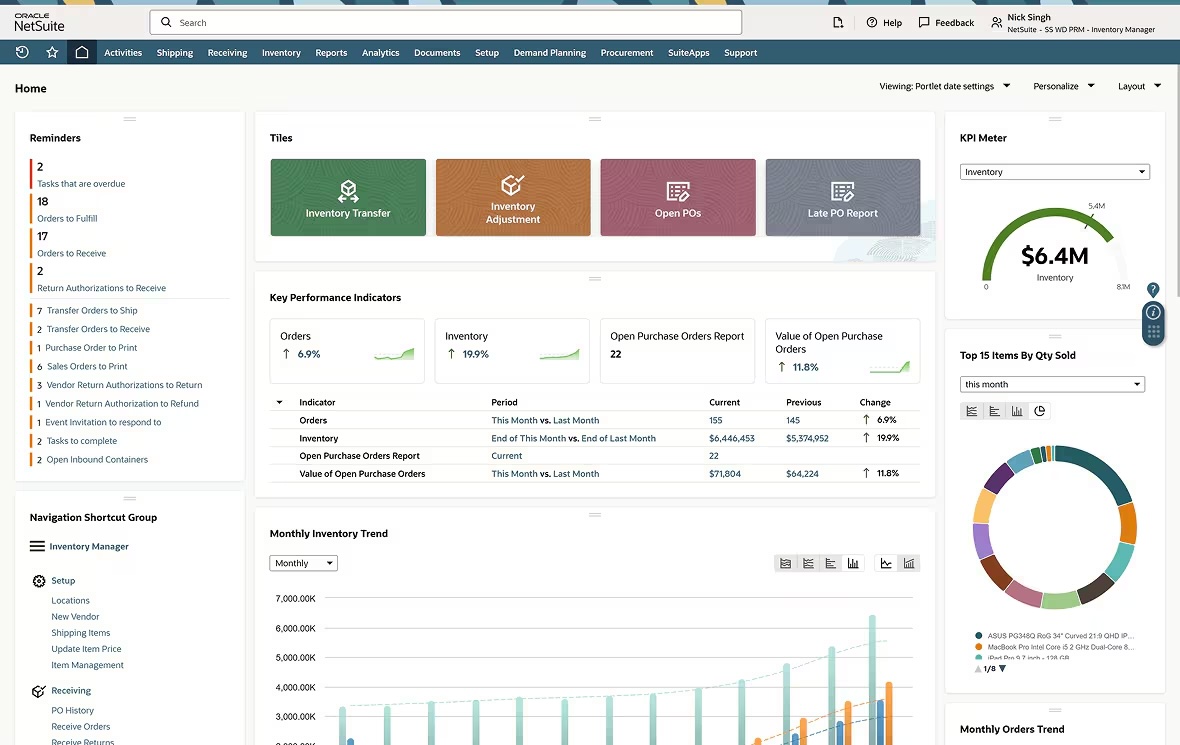NetSuite dashboards are among the most visible, and most underutilized, features within NetSuite ERP. While they offer powerful, real-time visibility and data-driven insights, many users fail to tailor them to their specific roles, leaving valuable business intelligence hidden behind generic layouts. Luxent’s NetSuite Services team helps businesses design role-based dashboards that connect data with action.
Whether you’re in finance, sales, or operations, your dashboard should be more than a reporting tool; it should be a launchpad for strategic action.
Why Role-Based NetSuite Dashboards Matter
The flexibility of NetSuite ERP allows dashboards to be customized by role and department, ensuring that every user, from CFO to sales rep, sees the metrics and shortcuts most relevant to their responsibilities.
Finance teams benefit from dashboards highlighting KPIs such as cash flow, income and expense comparisons, bank balances, and aging reports. These metrics can display period-over-period trends and visual graphs that help controllers and CFOs track organizational financial health.
Sales managers can monitor team performance through KPIs like lead conversion rates, pipeline health, forecast accuracy, and sales order fulfillment. Adding shortcuts to customer records and available inventory empowers sales teams to deliver informed, data-driven conversations with customers.
Operations leaders often rely on dashboards to oversee inventory management, order fulfillment, and supply chain efficiency. Configuring custom searches and SuiteAnalytics portlets enables them to surface exceptions, such as delayed shipments or low stock alerts, that require immediate action.
If your teams haven’t yet personalized their dashboards, Luxent’s ERP implementation experts can help configure meaningful KPIs and saved searches that align with your workflows.
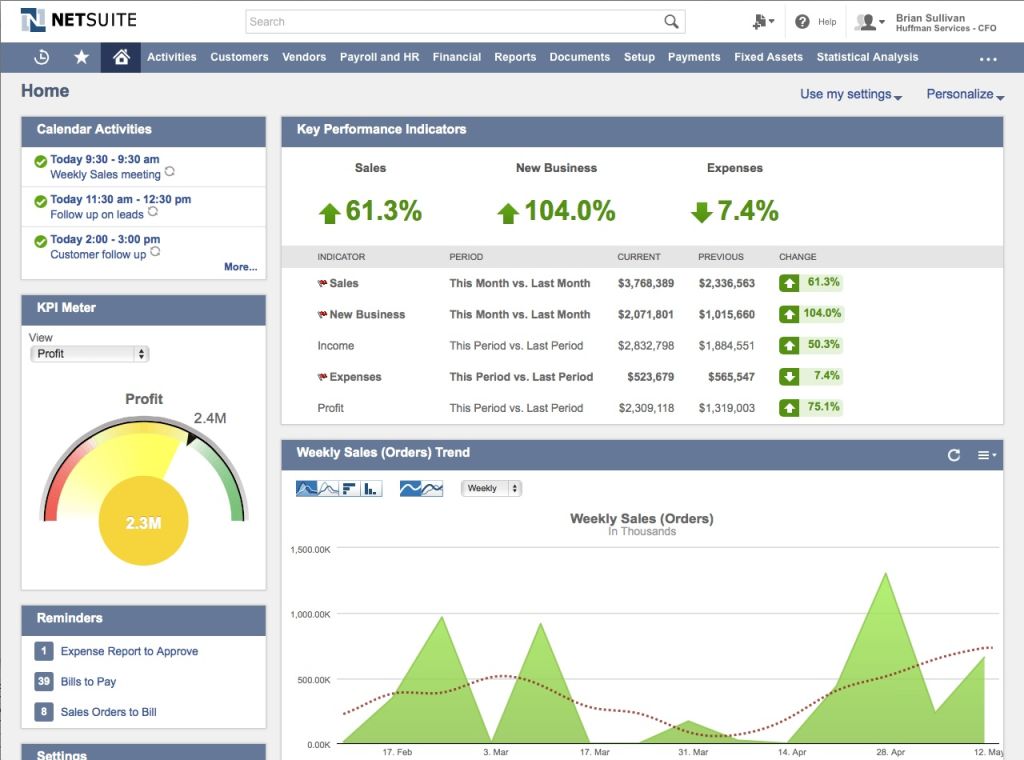
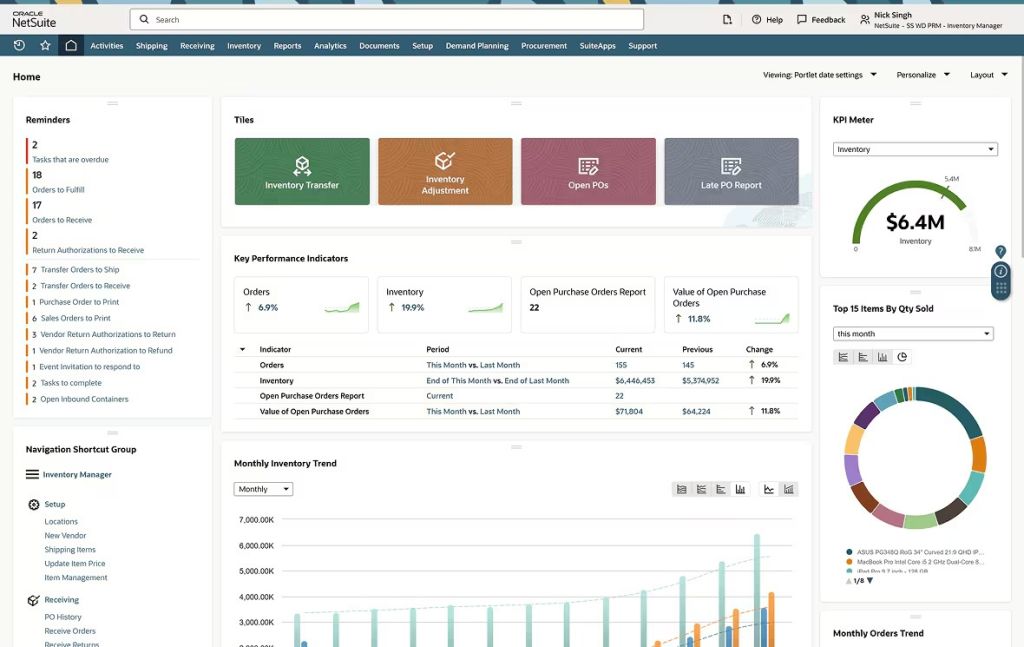
Reminders and Shortcuts That Drive Performance
Reminders and shortcuts in NetSuite dashboards aren’t just convenient; they’re behavioral triggers. Configuring reminders for overdue invoices, open purchase orders, customer balances, and unfulfilled sales orders helps guide users toward the next best action.
Shortcuts to frequently used saved searches, reports, and customer profiles streamline navigation and increase productivity. These configurations transform dashboards from static data displays into interactive productivity hubs.
Drill-Down Capabilities: From Insight to Action
One of the most powerful aspects of NetSuite ERP dashboards is the ability to drill down into transaction-level detail. With a single click, users can validate anomalies, view linked transactions, and take corrective action — all without leaving their workspace.
This capability empowers decision-makers to act faster, reduce data silos, and promote accountability across departments.
The Problem: Dashboards Left Untailored
Despite these powerful capabilities, many NetSuite users never customize their dashboards. Instead, they rely on default layouts that don’t reflect their workflows or priorities — resulting in missed insights, inefficient navigation, and poor visibility into key performance indicators.
Often, teams don’t realize they already have access to CRM dashboards within their NetSuite license, or they simply don’t know how to personalize them effectively. The result is a cluttered user experience that limits the platform’s potential.
For additional guidance on optimizing dashboard usability, check out Oracle NetSuite’s ERP Dashboards Built for Businesses article.
The Solution: Flexibility and Continuous Improvement
NetSuite dashboards are not static, they evolve with your business. You can continuously refine them by adding custom KPIs, integrating NetSuite Analytics Warehouse (NSAW), and publishing shared dashboards across functional centers.
Establishing regular feedback loops, such as weekly touch-base meetings or internal “dashboard office hours,” helps ensure your dashboards stay aligned with team goals and business outcomes.
For ongoing enablement, tune into Luxent’s LUXUniversity training sessions where we walk users through many different trainings from dashboards to inventory best practices.
Final Thoughts: Turn Data into Action with Luxent
A well-designed NetSuite dashboard is far more than a reporting tool, it’s a strategic asset that drives visibility, accountability, and speed of decision-making.
As Oracle NetSuite continues to roll out AI-powered analytics and visualization tools, organizations that already leverage tailored dashboards will be best positioned to capitalize on these innovations.
If your dashboards still rely on the default layout, now is the time to reimagine your approach.
Partnering with an experienced NetSuite Solution Partner like Luxent ensures your dashboards are configured to deliver actionable insights, helping you build smarter, faster, and more connected teams.